Hi there Welcome to a new post about improving smartphone performance these 7 techniques boost your smartphone performance with 0% lag. These tricks help you a lot while gaming and other processing. These 7 techniques are secretly researched and tested in the Black web zone.
These 7 secret techniques include memory restoration, Optimized settings, better battery life, enhanced security, etc. So don’t skip this post and read it wisely.
In the case of smartphones when we use any other apps they will create some temporary files these temporary files becomes junk file when it becomes unusable these files are useless and acquire space. So due to these junk files acquire memory space and your smartphone becomes slow. Remove these useless files or junk files you have to install the Junk cleaner app. Install it from Google play store

2. Useless Apps
Many smartphone users sometimes accidentally click on ads and install unusual apps that are useless for the user. These apps acquire space, and sometimes it is not good because it may be a spam or backdoor app that can harm your asset. Identify these apps which is not subject to your knowledge or which are accidentally installed by you. Remove these apps and stay safe.
Install Security apps that can improve performance, clean junks, and many more. Install Security apps like Malware bytes that can scan files, folders, and apps, run security audits or check your smartphone security and improve smartphone performance. Install It from here
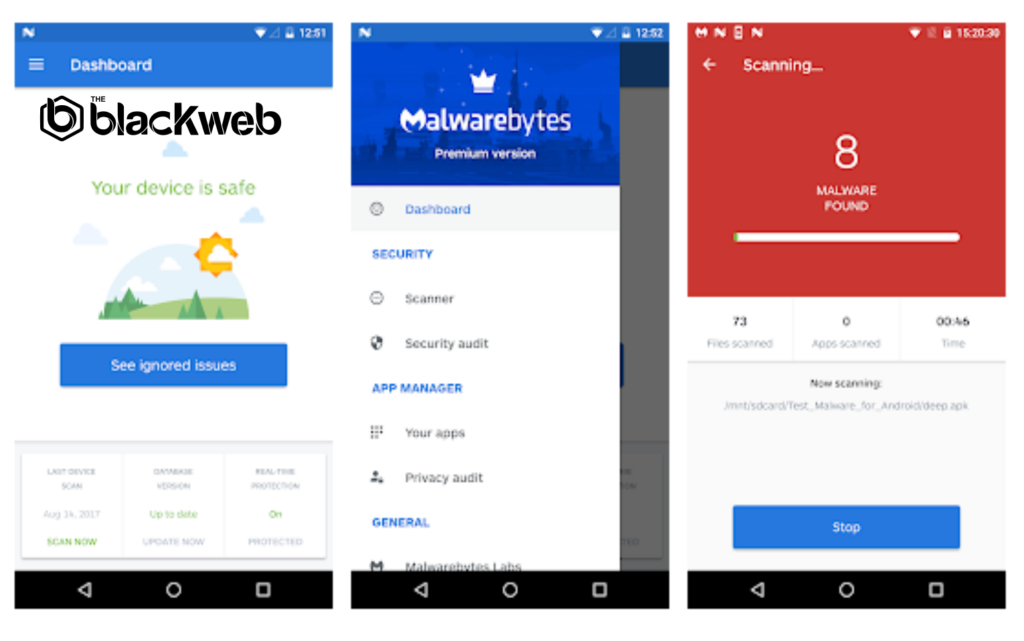
It is very important to improve your smartphone performance. Memory management is a crucial step to improve or boost performance. Backup your files like Images, Document, and Videos, etc. regularly or monthly basis to any secure storage media like external HDD or online secure storage Cloud. This will make your device space free and runs efficiently.
Files app by google a good storage management app
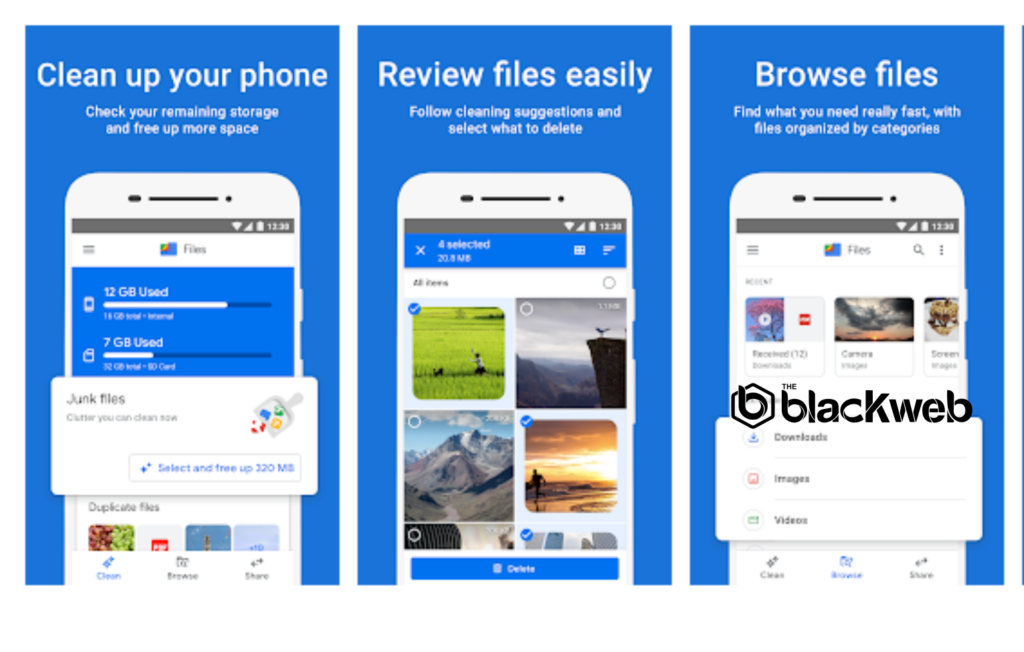
5. Background Apps
To improve smartphone performance you have to clean RAM by removing background apps from recent (clear background apps from recent) this will make your device perform faster. better Memory Management and better battery optimizations.
6. Screen Settings
Do you know that smartphone screens use more battery because of their lights? To make real comfort to your eyes and make smartphones that use less battery enable Dark mode from settings and also turn the Reading mode on. Setting up your screen brightness to Automatic to adjust it according to light.
7. Charging a Smartphone
The battery life of smartphones depends upon your way of charging. Some smartphone users charge their phone from the mid of the battery like 50%, 60% to 90%, or 100%. But some users charge their phone from 20% to 70-80%. But charge your smartphone battery from 0% to 100% and never use your smartphone while charging and don’t charge it until when it becomes low.

In case of emergency, you can put your smartphone charging but in some urgent cases. In normal ways charge your phone when your smartphone battery is on 1% charge it to 100% for better battery life and smartphone performance. Always use the Original Smartphone cable and charger don’t use your smartphone charger on another smartphone.







This really answered my problem, thank you!
My brother suggested I might like this website. He was entirely right. This post truly made my day. You can not imagine simply how much time I had spent for this info! Thanks!