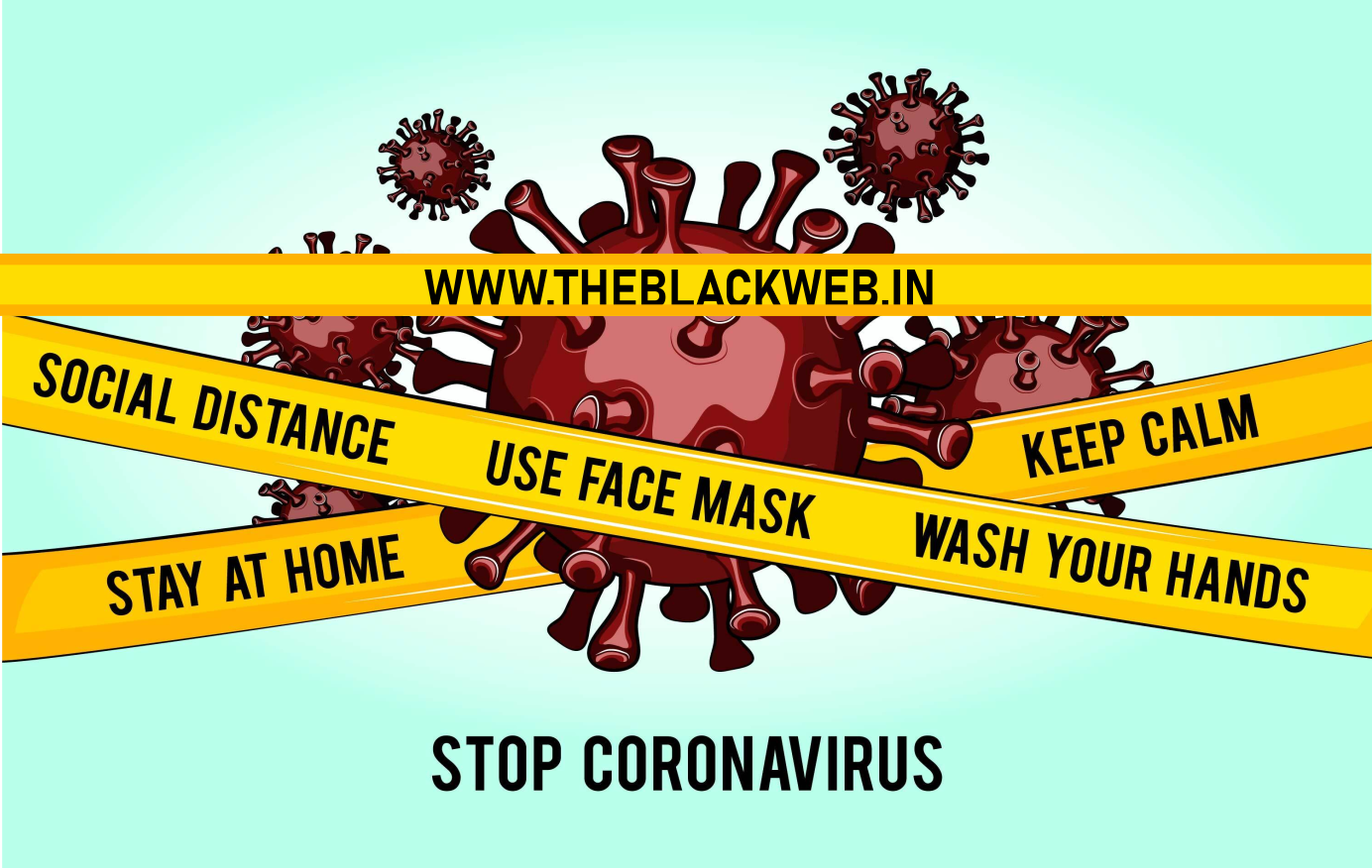Work from Home follow these 9 apps
Hi, friends I am Neeraj Punta from The Black Web due to Corona Virus COVID-19 much Corporate give permit to their employees Work from Home. But in this current situation how you can survive with limited resources. We have listed some Android and iOS apps that simplify your problem and easily manage your Work from home situations. There are two kinds of professionals: One who prefers to work on-site (in office) set task, set hours, meetings, colleagues, projects, etc. and another one is who to work at home, flexible timings, no headaches, no co-workers, no timing, etc. means to freelance.
There are many apps available on the mobile market that is, designed to boost efficiency, productivity, enhance two way and multiple communications, concentration, promote a healthy lifestyle and many more. We’ve put together all these productivity apps that increase productivity and gives you relaxation in your daily life jobs.
Slack is a great app for any kind of large and small team. It helps you combine multiple communication with each other, the faster and attractive interface which is easier to use. The flexible app that let you communicate and organize work with your colleagues, making calls, managing messages, share or edit documents regarding your projects. Also, it has a feature that integrates with third-party apps like Google Drive, Salesforce, Dropbox, Asana, Twitter and Zendesk.
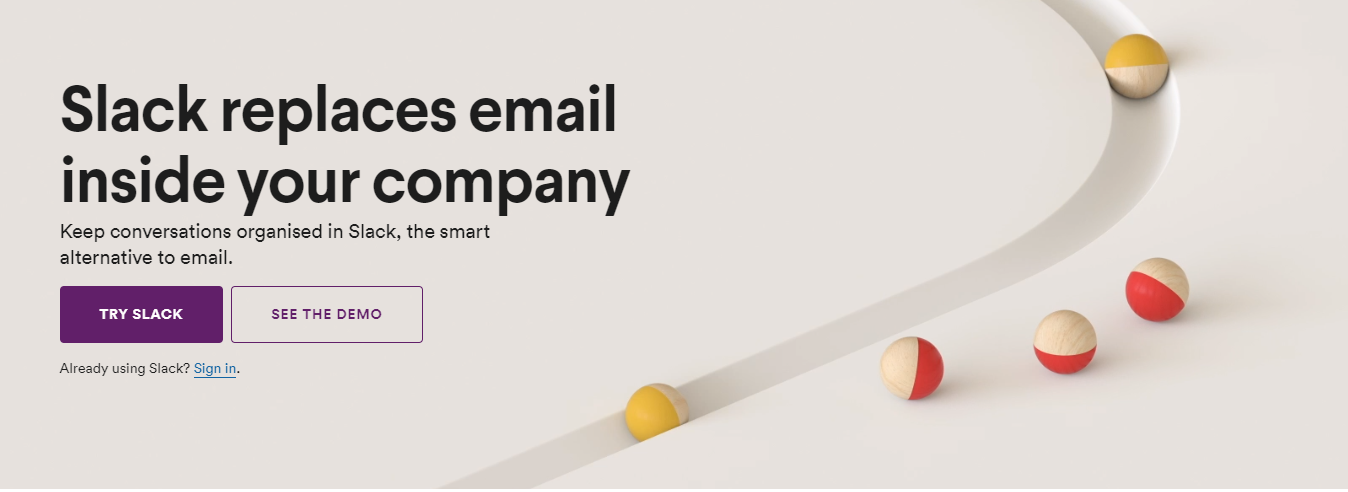
Dropbox provides file hosting service where you can upload, transfer and share files using cloud services. Dropbox provides support over 450,000 business teams because of its security infrastructure and its Real-time support. Dropbox lets you back-up your data, store images, videos, document and other files to the cloud. You can access files from anywhere privately also you can share files as an email attachment. Dropbox is a free version provides many features but the premium version having mode automated features and more storage. Dropbox is the great work from home app to upload and share projects with your colleagues
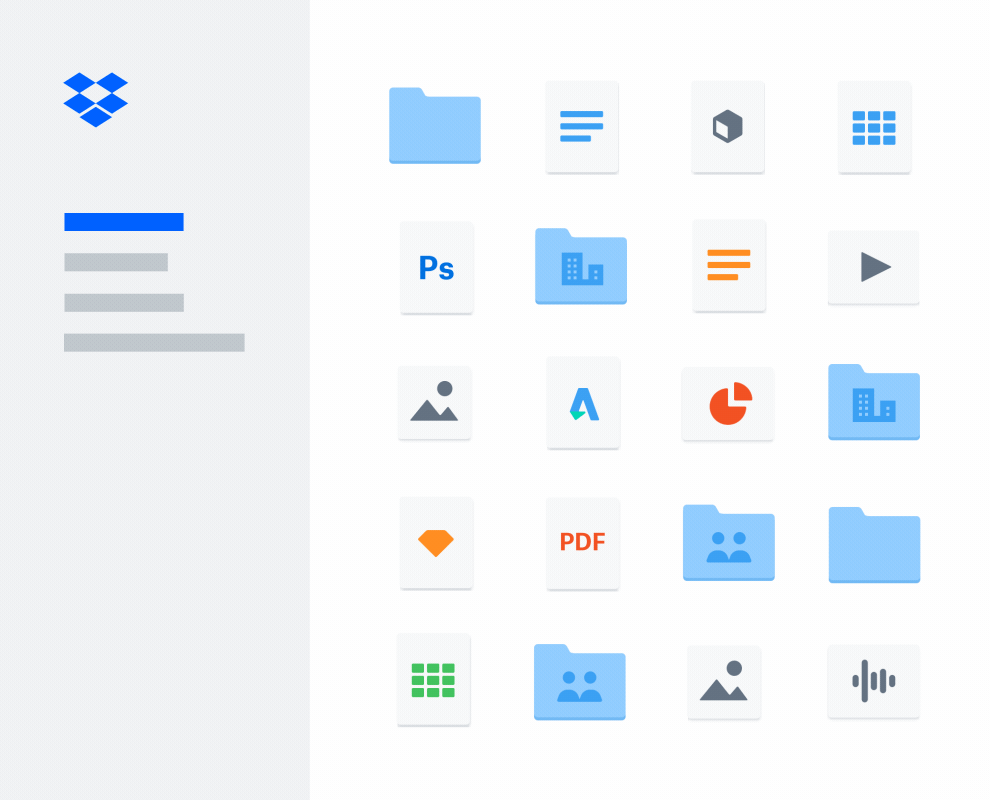
Asana mobile is a great app for the project management app that is designed to Work anytime, anywhere with Asana. You can work remotely on Work from home permit with your co-workers. You can use it to adding a task, to-dos, reminders, ideas, create projects, set tasks, set goals and organize your task in the list of the board. Also, you can use this app offline when you will get back online then it automatically sync with your account. Changes made on the app automatically and instantly appear on the Web portal of Asana.
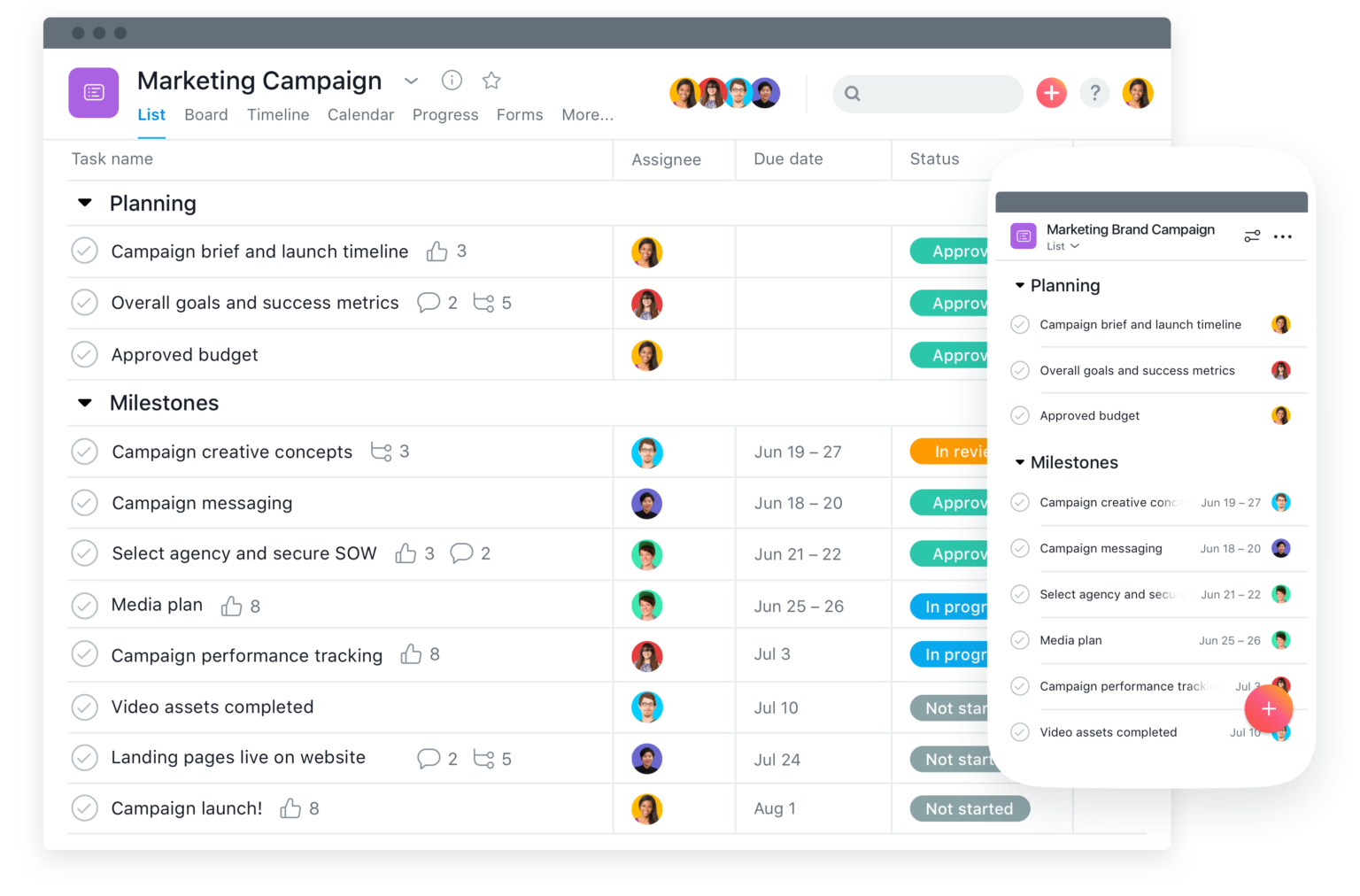
During Work from home permit, you can easily lose your track of time but Toggl helps you to stay on track manages your work hours and manages workflow. You can see on this app how you spend your time and how your time breaks down your work hours by projects, clients, and tasks. Toggl is a time management software and you can start tracking in your browser, stop the timer on your phone – all your time entries are synced between the phone apps, desktop apps, the Toggl Chrome extension, and the website.
When you are work from home permit, so there you don’t need to sit on a chair to work the whole day, you work and also workout at home that makes you physically and mentally fit. This 7 Min Workout app allows you lose your weight, tone your muscles and flatten and strengthen your Abs. But if you are performing any exercise you have to do it very properly otherwise you can hurt your body so this app having Videos for how to exercise properly. 7 min workout every time, anywhere supports Google fit Tracking and it is based on HICT (High-Intensity Circuit Training). This app is designed to improve muscular and aerobic fitness. This 7 min workout consists of 12 exercises that are done in at least 30 seconds time and 10-second break in each exercise and you can customize your own personal trainer.
Anyone who uses professional email gets tons of junk mails. Using Spark you can easily manage your mails you can pin the messages, batch actions on mails, compose emails and many more. Spark mail reduces the noise of mails it only shows those emails which are concerned about you. In Spark, you can add multiple email accounts like Gmail, AOL, Hotmail, Outlook and more.
7. Calendar
The calendar is an app that is pre-installed in every device. But in every update of devices, the calendar app becomes more advance and productive that organizes and synchronizing your life. You can View and create events, view holidays list or timeline, etc.
8. To-Do List
To-do list is the very informative app you can use it to capture, organize, and prioritize tasks, record dates, deadlines with reminders, set due dates, categorized your work with labels, track your progress, and pair it with other apps such as Gmail, Google Calendar, Slack, and Amazon Alexa.
Skype is a video conferencing app that is available for individual and business versions. Skype provides free online calls, messaging / quick chats, affordable international calling to mobiles or landlines and Skype for Business for effective collaboration with your colleagues. Group video Conferencing, Screen sharing, Webinar and much more available for Android, iOS, and desktop.